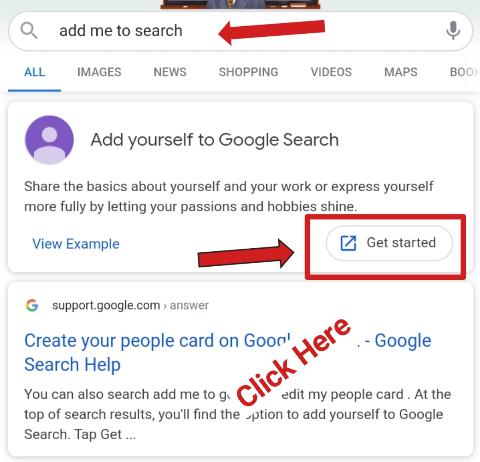How to upload photos on google search engine | Do you want to add your image to google? If you really want to add photos on google image search then be with this guide till the end because, in this post, you will learn how to upload photos on google search engine and how your photo will be visible when someone searches your name on the google search.
You may have noticed that when you search for a famous person on google, the image of that person will be shown on the search results but when you search your name on google then your image is not visible. so the question is what can I do to add pictures on google search? What are the ways to upload an image on the google search engine?
How to upload photos on google search engine
If your image is not on google then there are some ways by which you can post a picture on google. we have listed some methods that will help you to add your photo to google. let’s see it.
Add an image on google with the help of Add me to search feature
The first and fast way to add yourself to google is the add me to google feature. Google has launched this feature for its user in august 2020. this feature is very helpful for those who want to add themselves to google search. in this feature, not only your image but also you can add your name, your qualification, contact information, and a brief description of yourself.
below is the guide on how to upload photos on google search engine by using the add me to search feature.
- open your browser and type “add me to search” on the search bar and search it.
- you will see an option at the top of the search result page.
- tap on the “get started” button.
- as soon as you click on get started, another screen will appear, and on that screen, you have to fill in your details. if the field is required then you must have to fill it. if the field is not required then it is your choice whether you want to add that detail or not.
- if you wish then you can link your social media profiles to your virtual card.
Now, your work is completed. the next step is to check it. to check that simply search your name on the google search bar and see your details and photo is visible or not. you will see all details that you have filled in. you can edit your virtual card anytime by searching your name on google.
We have completed how to upload photos on google search engine with the add me to search feature (this is also known as your virtual card).
Add a photo in google using the social media
Another method is social media. Facebook, Instagram, Linkedin, Twitter, and so many social media platforms are available to use and you may have your profile on these social media. but let me tell you how to optimize your social profile so your image will appear on google search when someone searches your name. it is true that hundreds of social profiles exist for the same name because more than one persona can have the same name. You may have noticed that when you search your name, a different image will appear of another person.
So you have to do something different to rank your image on google search. here I have shared some tips to rank higher your picture on the google image search results.
First, you have to create a profile on every social media platform such as LinkedIn, Facebook, Instagram, Twitter, etc, and write the same name on each social profile.
Make sure you must have a profile on LinkedIn. If you don’t have an account on Linkedin then we have written an article on How to create a LinkedIn profile. You can read that post. Whatever photo you upload on your profile, make sure the file name should be your name. for example, my name is Kishan Sarvaiya so I will rename the file name as Kishan_Sarvaiya.jpg. The extension is not important.
You can create pages on Facebook and Linkedin for the same name. Thing is that when you post your photo anywhere on the web, the image name should be your real name. and along with these social media, you can create your profile on other forums like Quora, Reddit, and so on.
Also read:
Let’s see another way and that is how to upload photos on google search engine by creating blogs.
Add photos on google by creating a personal blog
This is the best way if you really want to show your photo on the search engine results. If you don’t know what a blog is and how can you make a blog then don’t worry, it’s very easy to create it. Blog means a website where you can write about yourself, other salves, or on other topics you like.
But the question is how and where to create a blog and how to post images on that blog and how that posted images will be shown on google search?
many blogging platforms exist. but in the view of just appearing on google images, you should create your personal blog on blogger.com because this platform is free to use.
- The first step is to go to blogger.com and tap on the create your blog button. you can see the screenshot here.
how to post a picture on google - After clicking on that button you have to log in with your Google account because blogger.com is the product of google.
- After that, you have to write your blog name, description, and have to set the URL of a blog. your blog name should be your name and set your blog URL to your name. if the URL is not available then add some numbers after your name. for example InfoInsides is my blog and the name of this blog is InfoInsides and the URL of this blog is infoinsides.com but when you create a blog on blogger, the blogspot.com suffix will remain the same because it’s a free domain.
- choose a theme and tap on create blog.
- now your blog is successfully created.
- Next is to log in to your blogger account and click on the new post that is located on the left side of the screen.
- give the title of your first post and on the Post editor upload your image. after uploading the image write your name as the alt tag and title tag and write something about you.
- At the last, it’s time to publish your post, and to publish it click on the publish button.
You can also search “how to create a blog on blogger” on YouTube to get the detailed video. lots of videos are available. So now we have seen how to upload photos on google search engine by making a blog (website).
Conclusion:
We have given you the 3 best ways to upload your photo on google. Google shows relevant images when someone searches for anything on google. as we have told you that there are many people of the same name and it may also happen that you search your name and the appeared image is of another person of the same name.
Once you follow these three methods, it takes some time to index your picture on the google search image. hope you like this guide on how to upload photos on the google search engine and what are the ways to add an image to Google. Share this guide with others. Thank you.