How to make a video call | In this article, I am going to show you how to video call on WhatsApp and messenger apps. If you want to talk to your friends or to your family members on video call then this guide will definitely help you because here I will explain to you the step-by-step procedure of how to make a video call on WhatsApp.
Lots of apps exist from which you can talk on a video call with anyone around the world. Nowadays it becomes very easy to talk to anyone on voice or video call, no matter how long they are from each other. Some decades ago, no one knew that in the future we can make video calls too. But it happened and we are using this amazing technology. So let’s see how you can video call anyone.
How to make a video call
Lots of ways are there by which we can video call but the two most used ways that people use to make a video call is WhatsApp and messenger. Also, there are other apps too such as google duo, skype, and so on.
But before making a video call you have to make sure that if you are making a video call on WhatsApp to someone then the person in front should have WhatsApp and it’s applicable to the messenger and other video calling apps too. This means you and the other person to which you are trying to video call, should have the same app or you can say it as the same medium of communication.
Make sure you have a good Internet connection while making video calls because when you video call someone your Internet package will be used. Without internet connectivity, you can’t video call and if you don’t have good connectivity to the internet then it may cause a disturbance in communication.
So this is the condition to make a video call to someone around the world. first, we will see how to make a video call on WhatsApp, and later we will show you another method i.e how to video call on messenger.
How to make a video call on WhatsApp
The most useful and effective way to make video calls is WhatsApp. WhatsApp has billions of users and WhatsApp allows its users to establish video communication to one person or even to a group video call. yes, you can group video calls too.
Below are the steps.
- Open the WhatsApp app on your mobile.
- And then tap on the chat to which you want to video call. Simply open the chatbox.
- On the chat panel, you will see the option to make a video call, and also there is an option to voice call also just next to the video icon. Tap on the icon. I have given you a screenshot of that.
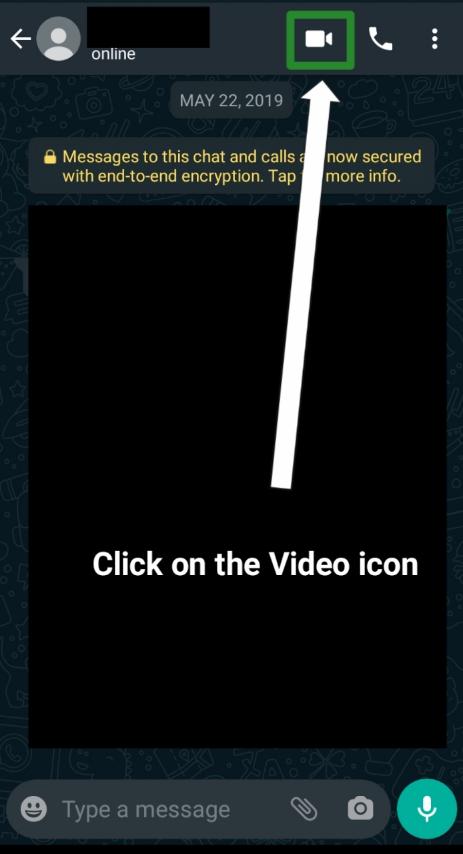
- Once you click on the video icon your task will be completed and when the opposite person receives your call and pick-up the call, the video call will be started.
You can make a video call to anyone on WhatsApp by just following these 4 steps. Now we know how to make a video call on WhatsApp and what are the steps to do that. The other method is by using the messenger app.
You may like this:
How to make a video call on messenger
Messenger app is also the most popular app and millions of users are using messenger app to make a video call and for messaging purposes. If you have a Facebook account then you can use the messenger app.
Before we go further let me tell you some differences between them in the view of making a video call. In WhatsApp, you can video call someone if and only if the person is on your contact list. first, you have to save the number of that person to make video communication. On the other hand in messenger, it is not required that the number of that person should be in your phone contact list but the person should be your Facebook friend.
So this is the main difference. If you have thousands of friends on Facebook then you can video call thousands of friends through messenger but in WhatsApp, you can video call fewer people compared to messenger because you may not have thousands of contacts saved on your mobile. It may.
It’s very simple to make a video call on messenger just like WhatsApp. The process is the same. Let’s go through the steps.
- Open the messenger app. If you don’t have then first get the messenger app from the play store.
- After that, open the chat section to which you are wondering to make a video call. As we did on WhatsApp.
- Click on the icon that is on the top of the chat section. As shown in the below photo.
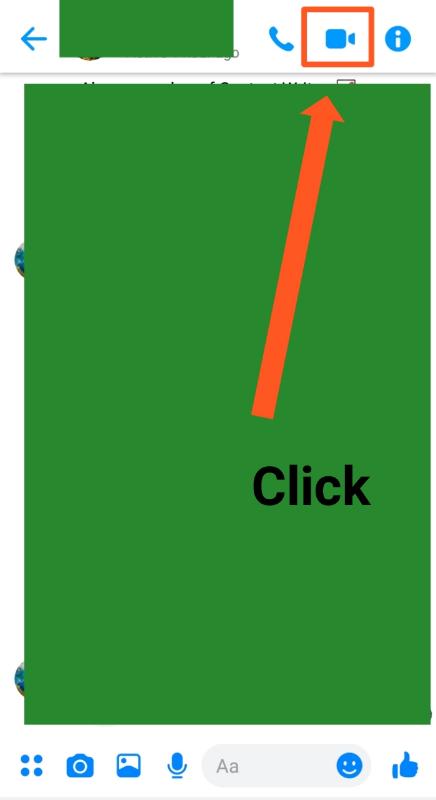
- When the person receives your call, you are able to communicate via video.
That’s it. Yes, the video calling process is the same on both the app WhatsApp and messenger. Both have the same number of steps. You can choose anyone according to your preference and depending on the quality of the video call.
Also read:
Apart from WhatsApp and Messenger, there are many other apps that give you the feature to make a video call as we have discussed above. Both the person should have the same platform, no matter whether it is messenger, WhatsApp, google duo, skype, etc. Because it is not possible that you make a video call on Whatsapp to another person and that person will receive the call on skype. No, that will not happen.
Conclusion:
In this guide on how to make a video call on WhatsApp and messenger, we have answered your questions such as how do I make video calls on my phone, how many people can video call, which app is best for video calling, and so on.
So start making calls to your friends and enjoy. Hope you like this. don’t forget to visit again. Thank you.



