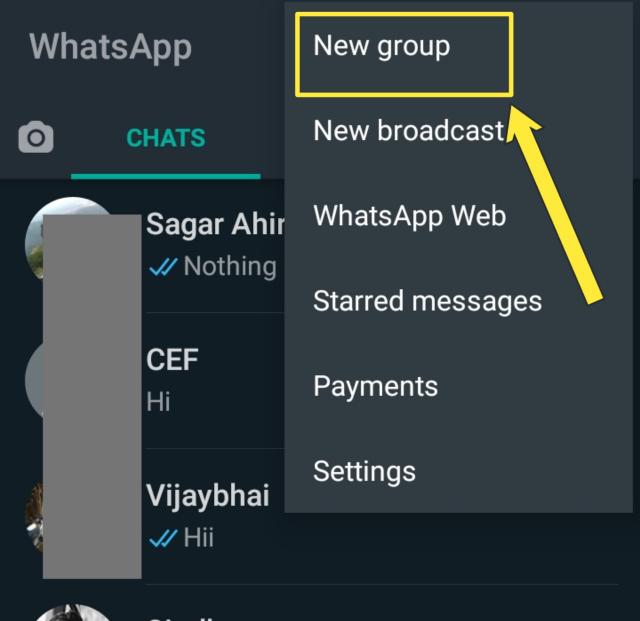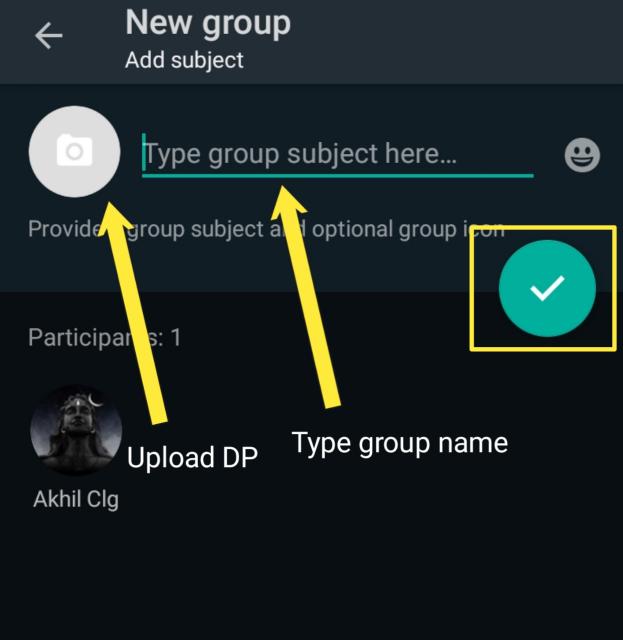How to create a WhatsApp group. If you want to create a group on WhatsApp but don’t know the process of creating groups on WhatsApp then here I have shown you the step-by-step guide on how to create a WhatsApp group on android as well as on iPhone.
WhatsApp is an instant messaging app used by millions of people. The main function of WhatsApp to chat with someone and stay connected with them from all around the world. It has many other functionalities such as sharing of status, make a video and voice calls, etc. WhatsApp lets you create a group to send a message to more than one person at a time.
So, if you want to make a WhatsApp group and want to stay connected with your friends or relatives then this post is for you as in this post I have shown you the complete process of how to create a WhatsApp group. Make sure you read this post till the end. Also, we will discuss that how to create a WhatsApp group with yourself.
How to create a WhatsApp group
The process of setting up a group on WhatsApp is quite different for android and iOS. So here, We have shown you the process for both Android as well iOS. So, if you are an android user or an iPhone user then you can read the suitable guide according to your device.
So let’s get started and see how to create a group on WhatsApp on Android.
How to create a WhatsApp group on android
- Open WhatsApp on your android smartphone.
- Tap on the three dots icon found on the top-right corner.
- To create a group on WhatsApp click on the New group option as shown in the screenshot below.
- After that, you have to add participants to the group.
- To add participants, you have to allow WhatsApp to access your saved contacts. After that, You will see all the contacts that you have on WhatsApp. If the contact is not on your WhatsApp then you can invite them. Select the contact names that you want to add to your WhatsApp group. You can add up to 256 members to the group.
- After selecting the contacts, click on the Right arrow icon located at the bottom.
how to create a WhatsApp group on Android - Now, you have to give the name of your WhatsApp group. Type the desired name that you want. You can add emojis in the group name too.
- Also, you can add the DP (Display Picture) to your group by tapping on the camera icon.
- At the last, Click on the checkmark option.
- Now, the WhatsApp group is created and you are free to send messages, media to the group and all the members can also send and receive the messages.
This is how you can create a WhatsApp group on android. It’s an easy process. If you have created a group on WhatsApp then you will be an admin of the group and others that you have added to the groups are called group members. You can add more members to the group at any time, remove group members, make someone admin, etc.
You may like:
So now you know how to create a WhatsApp group on android. But if you are an iOS user then below is the guide on how to create a WhatsApp group on iOS.
How to create a WhatsApp group on iOS
- Open WhatsApp on your iPhone.
- Click on the New group option to make a group on WhatsApp.
- Now, In this step, you have to add members to the group. Choose the contacts that you want to add or you can simply search for the contacts by typing their names on the search bar. The contacts chosen by you will be shown at the top of the screen.
- Click on the Next.
- Now, Give a name to the group and it should be in less than 25 characters.
- You can add a group icon by tapping on the camera icon. Choose the desired picture for your group.
- Click on the create option to finish the process of creating a group on WhatsApp.
This is how you can create a group on WhatsApp on your iPhone. So now you know how to make a WhatsApp group on your iPhone.
There is not much difference between android and iOS while creating a group on WhatsApp.
You might have some questions regarding this. Such as can I create a WhatsApp group without adding contacts or members or can I create a WhatsApp group with only me? Let’s go through this.
Can I create a WhatsApp group without adding contacts?
If you want to make a group on WhatsApp then you have to add at least one member to the group.
How to create a group on WhatsApp with yourself
If you wish that only you are the one in the group then it is possible to do so. But the way is similar as we create a group. The actual step will come after creating a group. First, you have to make a group by adding one or two members and then you have to remove the added members from the group. After removing all the members from the WhatsApp group, only you will be there in a group. So by this method, you can create a WhatsApp group with yourself.
This answer is also the answer to the question of how to create a Whatsapp group without members.
If you want to delete a WhatsApp group then we have written an article on that. You can read it from here,
Conclusion:
I hope after reading this post you will understand the process of creating Whatsapp groups. In this guide, we have covered how to create a WhatsApp group on android, how to create a WhatsApp group on iPhone.
If you have found something great content here then please share this post with your newly created WhatsApp group. Thank you.